NuGet 1.3 Release Notes
NuGet 1.2 Release Notes | NuGet 1.4 Release Notes
NuGet 1.3 was released on April 25, 2011.
New Features
Streamlined Package Creation with symbol server integration
The NuGet team partnered with the folks at SymbolSource.org to offer a really simple way of publishing your sources and PDB’s along with your package. This allows consumers of your package to step into the source for your package in the debugger. For more details, read Creating and Publishing a Symbol Package The easy way to publish NuGet packages with sources. You can also watch a live demonstration of this feature as part of the NuGet in Depth talk at Mix11. This feature is fully demonstrated starting at the 20 minute mark of the video.
Note
The above is deprecated and no longer supported.
Open-PackagePage Command
This command makes it easy to get to the project page for a package from within the Package Manager Console. It also provides options to open the license URL and the report abuse page for the package. The syntax for the command is:
Open-PackagePage -Id <string> [-Version] [-Source] [-License] [-ReportAbuse] [-PassThru]
The -PassThru option is used to return the value of the specified URL.
Examples:
PM> Open-PackagePage Ninject
Opens a browser to the project URL specified in the Ninject package.
PM> Open-PackagePage Ninject -License
Opens a browser to the license URL specified in the Ninject package.
PM> Open-PackagePage Ninject -ReportAbuse
Opens a browser to the URL at the current package source used to report abuse for the specified package.
PM> $url = Open-PackagePage Ninject -License -WhatIf -PassThru
Assigns the license URL to the variable, $url, without opening the URL in a browser.
Performance Improvements
NuGet 1.3 introduces a lot of performance improvements. NuGet 1.3 avoids downloading the same version of a package multiple times by including a local per-user cache. The cache can be accessed and cleared via the Package Manager Settings dialog:
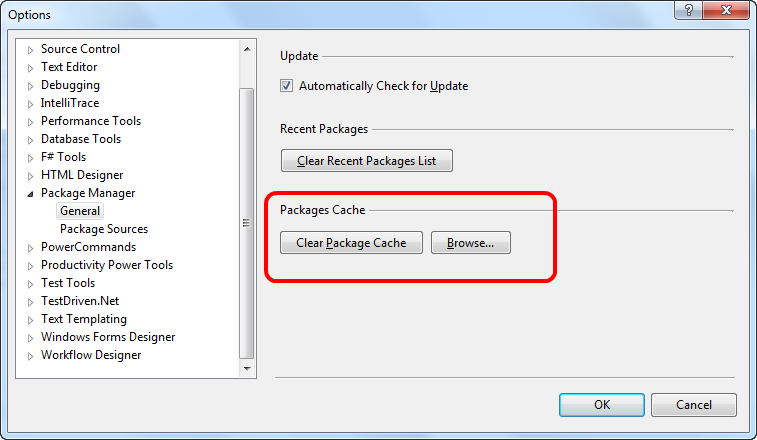
Other performance improvements include adding support for HTTP compression and improving the package installation speed within Visual Studio.
Visual Studio and nuget.exe uses the same list of package sources
Prior to NuGet 1.3, the list of package sources used by nuget.exe and the NuGet Visual Studio Add-In
were not stored in the same place. NuGet 1.3 now uses the same list in both places. The list is stored
in NuGet.Config and stored in the AppData folder.
nuget.exe Ignores Files and Folders that start with '.' by default
In order to make NuGet work well with source control systems such Subversion and Mercurial, nuget.exe ignores folders and files that start with the '.' character when creating packages. This can be overridden using two new flags:
- -NoDefaultExcludes is used to override this setting and include all files.
- -Exclude is used to add other files/folders to exclude using a pattern. For example, to exclude all files with the '.bak' file extension
nuget Pack MyPackage.nuspec -Exclude **\*.bak
Note: the pattern is not recursive by default.
Support for WiX Projects and the .NET Micro Framework
Thanks to community contributions, NuGet includes support for WiX project types as well as the .NET Micro Framework.
Bug Fixes
For a full list of bug fixes, please view the [NuGet Issue Tracker for this release](http://nuget.codeplex.com/workitem/list/advanced?keyword=&status=All&type=All&priority=All&release=NuGet%201.3&assignedTo=All&component=All&sortField=LastUpdatedDate&sortDirection=Descending&page=0).
Bug fixes worth noting
- Packages with source files work in both Websites and in Web Application Projects.
For Websites, source files are copied into the
App_Codefolder
Feedback
Coming soon: Throughout 2024 we will be phasing out GitHub Issues as the feedback mechanism for content and replacing it with a new feedback system. For more information see: https://aka.ms/ContentUserFeedback.
Submit and view feedback for